1. How to Cancel Amazon Prime
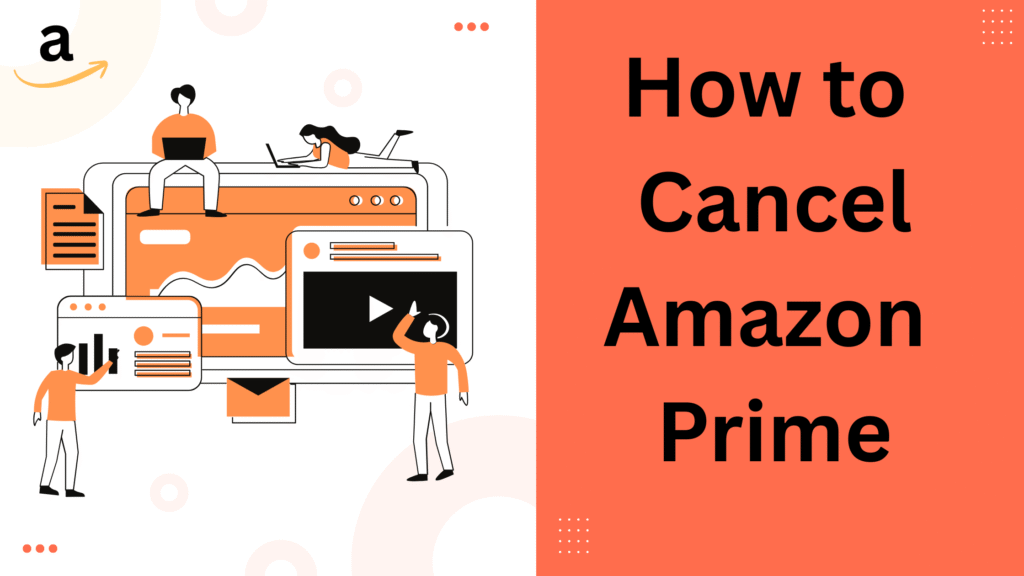
Amazon Prime is convenient—but it’s not for everyone. Whether you’re tightening your budget, not using the perks, or just looking to simplify your subscriptions, understanding how to cancel Amazon Prime can save you both time and money. This guide walks you through every scenario—from desktop to mobile, trial accounts to shared households—so you can make an informed decision.
Table of Contents
2. What is Amazon Prime and Why It’s Popular
Benefits of Amazon Prime
Amazon Prime offers a powerful bundle of services for its members:
- Free two-day (or even same-day) delivery
- Prime Video streaming service
- Prime Music
- Prime Reading and Audible content
- Exclusive access to deals and early sales
It’s especially useful for frequent shoppers and streamers.
Monthly vs. Annual Plans
Amazon gives you the option to pay monthly or yearly. The annual plan is cheaper per month but requires a bigger upfront commitment. If you’re not sure how long you’ll need it, the monthly option offers flexibility.
Global Reach of Prime
Amazon Prime is now available in over 25 countries. However, perks vary depending on the region.
3. Reasons to Cancel Amazon Prime
Rising Subscription Costs
As of 2025, Prime membership costs have increased in many regions. For occasional users, this doesn’t always feel worth the expense.
Limited Use of Benefits
If you’re not watching Prime Video or ordering from Amazon often, you’re not getting the full value of your subscription.
Switching to Other Services
Other platforms like Netflix, Hulu, Walmart+, or local delivery services may suit your needs better.
Reducing Digital Subscriptions
In today’s economy, many are cutting back on subscriptions to save money. Prime may be one of several memberships you’re reconsidering.
4. What to Know Before Canceling Amazon Prime
Will You Get a Refund?
If you haven’t used any benefits since your most recent billing, Amazon often offers a full or partial refund—especially if you’re canceling early in the billing cycle.
When Do Benefits End?
You’ll keep all your Prime benefits until the end of your current paid period—even after clicking cancel.
How Free Trials Work
Amazon offers a 30-day free trial. If you cancel before the 30 days are up, you won’t be charged at all.
5. How to Cancel Amazon Prime on Desktop
Step-by-Step Guide
1. Login and Navigate to Account
Go to Amazon.com, sign in, and click on “Accounts & Lists.”
2. Go to Prime Membership
Click “Prime Membership” from the dropdown or go directly to Your Memberships & Subscriptions.
3. Choose “End Membership” Option
On the left side, you’ll see “Manage Membership.” Click “End Membership and Benefits.”
4. Confirm Cancellation
Follow the prompts. Amazon may ask if you’re sure or offer alternative plans. Click through until your cancellation is confirmed.
6. How to Cancel Amazon Prime on Mobile App
iPhone and Android Process
- Open the Amazon Shopping app.
- Tap the menu (☰) icon.
- Go to “Your Account” > “Manage Prime Membership.”
- Scroll to the bottom and tap “End Membership.”
- Confirm your decision by following the prompts.
7. How to Cancel Amazon Prime Free Trial Without Getting Charged
Timing Your Cancellation
Set a reminder a few days before the trial ends. Cancel at least 24 hours before the billing date to avoid charges.
Avoiding Auto-Renewal Charges
Cancel the day you start the trial—you’ll still get access for 30 days, but won’t be charged when it ends.
8. How to Cancel Amazon Prime Video-Only Subscription
Difference Between Full Prime and Prime Video
Prime Video-only is a cheaper alternative that gives access only to streaming, without shipping or other perks.
Cancel Prime Video Channels
- Go to your Account Settings > Prime Video Channels.
- Click “Cancel Channel” next to any active channel subscriptions.
9. Canceling Amazon Prime for Family or Shared Accounts
Household and Shared Plans
If you’re part of a shared plan, only the primary account holder can cancel the membership.
Business and Corporate Accounts
For Amazon Business Prime, cancellation must be done through the admin dashboard or with customer support.
10. What Happens After You Cancel Amazon Prime
Benefits Until the End Date
You’ll continue enjoying all benefits until your next billing cycle.
Access to Past Orders and Services
Your order history, wish lists, and saved items remain in your account.
Impact on Recommendations
Over time, your suggestions may change as Prime features fade away.
11. Can You Get a Refund After Canceling Amazon Prime?
Refund Policy Breakdown
- Free trial users: No charges if canceled before the trial ends.
- Paid users: Refunds may be available if you haven’t used any Prime services during the current cycle.
How to Request a Refund from Amazon
If not automatically issued, contact Amazon Customer Service and request a refund manually.
12. How to Rejoin Amazon Prime After Canceling
Re-subscribing Options
You can rejoin anytime by going to Your Account > Prime Membership and selecting a new plan.
New Offers or Trials
Amazon may offer returning users discounted plans or another trial after a period of inactivity.
13. Alternatives to Amazon Prime
Walmart+
Walmart+ offers similar perks like fast delivery and gas discounts for a lower monthly cost.
Target Delivery Services
Target’s same-day delivery through Shipt is a good option for household essentials.
Streaming Alternatives to Prime Video
- Netflix
- Disney+
- HBO Max
- Hulu
Each offers unique content you won’t find on Prime Video.
14. How to Confirm If Your Prime is Canceled
Checking Membership Status
Go to Account > Prime Membership. If it says “Your membership has ended,” it’s canceled.
Reviewing Confirmation Emails
Amazon also sends a cancellation email for your records.
15. Common Issues While Canceling Amazon Prime
Technical Errors
Sometimes, buttons don’t respond. Try a different browser or clear cache/cookies.
In-App Confusion
The mobile app may bury the cancel option—scroll carefully or use the desktop site for clarity.
Needing Help from Customer Support
Contact Amazon Help via chat or phone for direct assistance.
16. Tips for Managing Digital Subscriptions
Use Calendar Reminders
Mark renewal dates in Google Calendar or your phone.
Monthly Budget Reviews
Check monthly what subscriptions you’re paying for and how often you use them.
Consider Subscription Management Apps
Apps like Truebill or Rocket Money can track, manage, and cancel subscriptions automatically.
17. Final Thoughts
Canceling Amazon Prime is easier than it seems—as long as you know where to look. Whether you’re canceling to save money, cut back on digital clutter, or switch to another service, following the right steps ensures you don’t lose track or get billed unnecessarily. The key is timing, awareness, and staying informed about your digital habits. Now that you know how to cancel Amazon Prime, the power is in your hands.
FAQs
1. Can I cancel Amazon Prime anytime?
Yes, cancellation can be done any time via your account settings.
2. Do I lose benefits immediately after canceling?
No, you’ll keep all Prime features until the end of your current billing period.
3. How do I avoid being charged after a free trial?
Cancel before the trial ends, ideally 24 hours prior.
4. Will Amazon give me a refund if I don’t use Prime after paying?
Yes, if unused, you may qualify for a full or partial refund.
5. Can I cancel Prime Video but keep Amazon Prime?
No, Prime Video is part of the full Prime bundle unless you’re subscribed to Video-only.
6. Is there a penalty for canceling Amazon Prime early?
No penalty. Cancel anytime. Refunds are based on usage.
7. Can I cancel Amazon Prime and still keep my Amazon account?
Yes. Canceling Prime doesn’t delete your Amazon account.
8. How do I know my Amazon Prime is canceled?
Check your account dashboard or watch for the cancellation email confirmation.
9. Will I lose my order history after canceling Prime?
Not at all. All orders, returns, and history stay intact.
10. Can I share Prime if I decide to keep it?
Yes, you can share benefits with one other adult using Amazon Household.
Please don’t forget to leave a review.
