Learning how to use WhatsApp for marketing can transform how your business engages customers, builds loyalty, and drives sales in a mobile-first world.

Table of Contents
2. How to Use WhatsApp for Marketing: Introduction
WhatsApp marketing refers to promoting products, services, or content using WhatsApp as a communication channel. Unlike traditional marketing platforms, WhatsApp allows businesses to engage with their audience on a more personal and immediate level.
It’s not just about sending messages — it’s about building relationships. Whether you’re a local boutique, a digital coach, or a global brand, WhatsApp gives you direct access to your customer’s phone — literally in their pocket. This proximity can lead to stronger brand trust, faster responses, and better conversion rates.
With features like personalized messaging, multimedia sharing, automation, and even product catalogs, WhatsApp is fast becoming a preferred tool for customer engagement. Moreover, open rates on WhatsApp are significantly higher than email, with many messages being read within minutes.
2.1 Why WhatsApp is a Game Changer in Marketing
WhatsApp marketing is incredibly effective due to its massive user base and fast response rate. Unlike email, people check WhatsApp messages almost immediately. This creates a direct and more personal communication channel. Brands can use it to connect with customers, answer queries in real time, and build long-term trust.
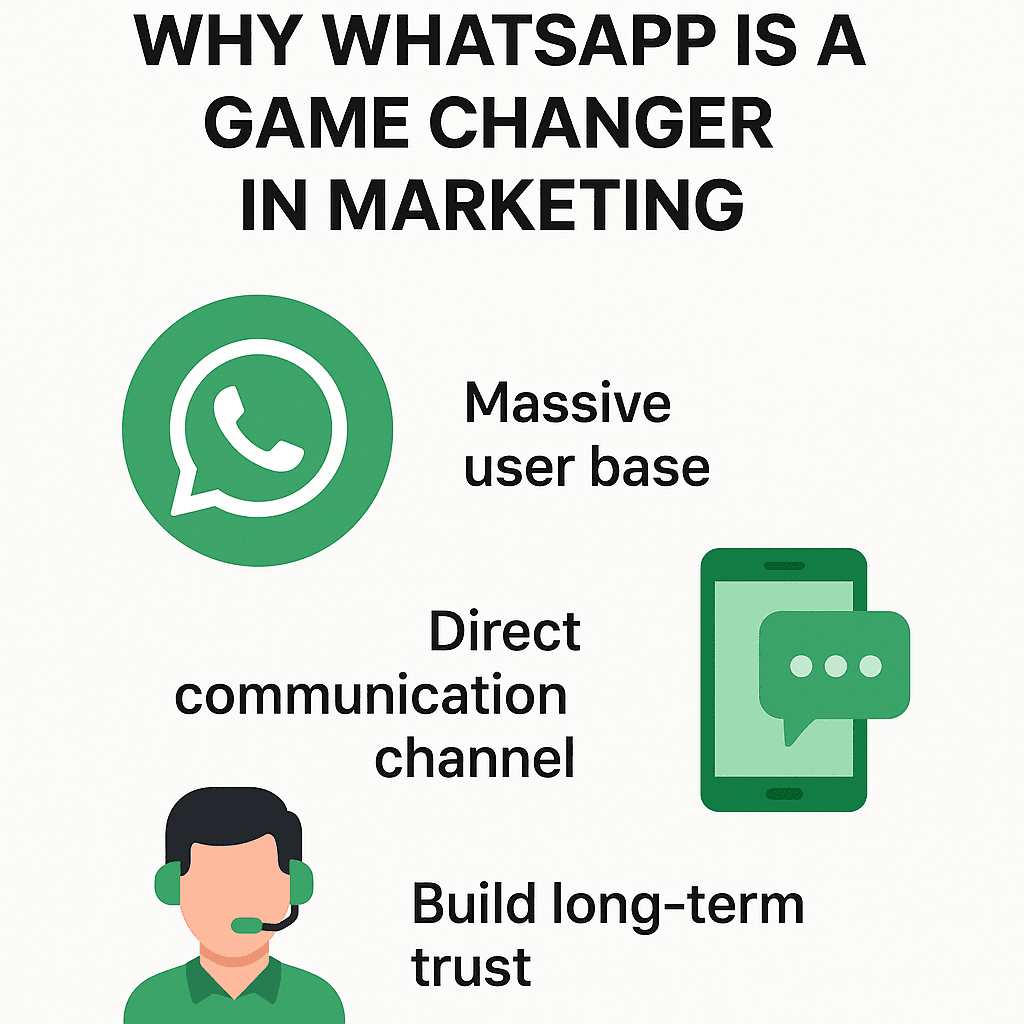
2.2 WhatsApp Business vs. WhatsApp Messenger
The regular WhatsApp Messenger is for personal use, while WhatsApp Business is designed for companies. It offers features such as automated replies, business profiles, catalogs, and message labels. Businesses that scale further can use the WhatsApp Business API, which enables integration with CRM tools and automation systems.
3. Setting Up WhatsApp for Business
3.1 Creating a WhatsApp Business Account
Start by downloading the WhatsApp Business app from your app store. Use your business number to register and follow the setup process to verify the number. This keeps your business and personal communication separate and professional.
3.2 Optimizing Your Business Profile
How to Use WhatsApp for Marketing effectively starts with a professional and complete business profile. Include your company logo, website URL, store location, and hours of operation. Write a short, catchy business description that clearly states what you offer. This builds credibility and helps customers trust your brand instantly.
3.3 Setting Automated Greetings and Away Messages
Use built-in tools to create:
- Greeting messages to welcome new users
- Away messages for out-of-office hours
- Quick replies to frequently asked questions
These features improve response time and show professionalism.
4. Building a Strong Contact List
4.1 How to Collect Numbers Ethically
Never buy contact lists. Instead, ask users to opt in:
- Embed WhatsApp buttons on your website
- Offer opt-ins on landing pages or checkout forms
- Use QR codes at physical stores or events
4.2 Using Lead Magnets
Lead magnets are offers that people can access by sharing their number. Examples include:
- Free downloadable guides
- Discount codes
- Entry into giveaways or contests
4.3 Segmenting Your Audience
Use WhatsApp labels like “New Lead,” “Returning Customer,” or “Hot Lead” to organize your contacts. This allows for targeted messaging and improves your conversion rate.
5. Types of WhatsApp Marketing Campaigns
5.1 Promotional Messages
You can notify your customers about time-sensitive offers, flash sales, and seasonal discounts. Make sure the offer is exclusive to WhatsApp users for added appeal.
5.2 Product Launches
Build anticipation through sneak previews, teaser videos, or countdowns. On launch day, send a direct link to the product page along with a launch discount code.
5.3 Customer Support & Retention
Help customers resolve issues, answer FAQs, and follow up on past purchases. You can also send satisfaction surveys or feedback forms to enhance retention.
6. Content Strategy for WhatsApp
6.1 What Kind of Content Works Best?
People prefer quick, concise, and interactive content. Some examples:
- 30-second product demos
- Customer review screenshots
- GIFs and emojis to add personality
6.2 Best Multimedia Practices
How to Use WhatsApp for Marketing also involves optimizing your media. Compress videos to under 16 MB, use branded images, and keep captions short but compelling. Avoid large attachments and heavy formats to ensure quick loading and better user experience.
6.3 Frequency & Timing
The sweet spot is 2–3 messages per week. Send during lunch breaks or early evenings for best engagement. Avoid over-messaging, which could lead to users blocking you.
7. WhatsApp Status for Branding
7.1 How to Use Status Effectively
Status lets you share stories (like Instagram) with your audience. Share behind-the-scenes moments, quick updates, daily quotes, or trending memes. It’s a fun and informal way to stay top-of-mind.
7.2 Posting Frequency
Stick to 1–3 posts per day. Mix value-driven, entertaining, and promotional content. Use polls and countdown stickers if available.
8. Broadcast Lists & Group Marketing
8.1 Broadcast Lists
These let you send one message to many contacts, but they’ll receive it as a personal message. Ideal for:
- Sending updates
- Launch reminders
- Order confirmations
8.2 When to Use Groups
Use groups when you want interaction among users, like for communities, coaching classes, or discussion forums. Make sure rules are set to avoid spam.
9. Integrating WhatsApp into Your Funnel
9.1 Website Buttons & QR Codes
Use plugins like WhatsApp Chat, Get Button, or Elfsight to place “Chat with us” buttons. Generate QR codes that lead to your WhatsApp using tools like QRCode Monkey.
9.2 Chatbots & Automation
How to Use WhatsApp for Marketing includes automating common tasks like lead collection, product suggestions, and support queries. This saves time and delivers faster responses, helping you engage customers more efficiently.
10. Tracking Your Performance
10.1 Key Metrics to Track
- Delivery Rate – How many messages got through
- Read Rate – Usually over 90%
- Response Rate – % of users who reply
- Click-Through Rate (CTR) – % of users clicking links
- Conversion Rate – % of users who completed the desired action
11. Privacy & Compliance Tips
11.1 Follow Data Protection Laws
To stay legally safe:
- Get clear opt-ins from users
- Allow easy opt-outs
- Never share or misuse data
Use privacy-compliant tools and always be transparent with your intentions.
12. Common Mistakes to Avoid
- Sending messages without permission
- Over-messaging or spamming
- Ignoring replies or customer concerns
- Using too much slang or irrelevant content
13. Success Stories
13.1 Small Business Case Study
A bakery used WhatsApp to share menus and offer preorder options. Customers loved the convenience, and daily orders jumped by 65% in six months.
13.2 E-Commerce Success Story
An online clothing store updated customers about deliveries, shared offers, and got instant feedback, which reduced their support load by 40%.
13.3 Coaching Business Example
A career coach formed exclusive WhatsApp groups for premium clients. Weekly tips, reminders, and personal coaching made engagement soar.
14. Top Tools & Resources
- WhatsApp Business App – For small businesses
- WhatsApp API – For large-scale automation
- WATI – Chatbot builder
- Interakt – CRM integration
- Twilio – Developer platform
- AiSensy – Analytics & broadcast tools
15. The Future of WhatsApp Marketing
15.1 Paid Promotions & Channels
WhatsApp is slowly rolling out paid promotional features, which can help businesses reach more customers directly through the app. This is part of Meta’s broader strategy to monetize the platform, just like Facebook and Instagram.
Here’s how it works:
- WhatsApp Ads via Facebook/Instagram: You can create a Facebook or Instagram ad with a “Click to WhatsApp” button. When a user taps it, they are taken directly to your WhatsApp chat.
- WhatsApp Channels: Channels are one-way broadcast platforms where businesses can send updates, deals, news, and more to subscribers without needing to chat directly. Think of it like a private Telegram or email newsletter inside WhatsApp.
- Boosting Status Updates: Soon, businesses may be able to promote their WhatsApp Status posts (just like Instagram Stories), which could help reach more customers.
- Promotional Templates (via API): If you’re using the WhatsApp Business API, you can send pre-approved promotional messages to opted-in users. These are charged per message but offer incredible open rates.
Paid promotions will provide a scalable way to grow your business visibility while keeping communication personal and focused. Meta plans to add ads and promotional tools to WhatsApp. Channels will allow large-scale broadcasting like Telegram.
15.2 AI and Automation
Artificial Intelligence (AI) and automation are revolutionizing WhatsApp marketing. With AI-powered tools, businesses can create smart chatbots that handle multiple tasks without human involvement.
Here’s how it’s transforming marketing:
- Smart Chatbots: AI chatbots can respond to FAQs, collect leads, qualify prospects, and even close sales. They work 24/7, saving you time and improving customer experience.
- Behavior Tracking: AI can analyze user behavior, like message interactions, to predict what your customers need and send relevant offers.
- Product Recommendations: Just like Amazon, AI bots can recommend products based on past purchases or chat interactions.
- Voice Assistance: With advancements in voice AI, future WhatsApp bots might even support voice messages and voice-activated instructions.
- Human Handoff: AI can detect when a human agent is needed and instantly transfer the chat to your support team, blending automation with personal touch.
These smart solutions allow you to scale your business, handle more customers at once, and provide quicker support—without compromising quality.AI bots will soon offer full-fledged customer service, suggest products, and close sales—all within WhatsApp.
16.Conclusion
Learning how to use WhatsApp for marketing isn’t just about mastering a tool—it’s about unlocking a direct, fast, and highly personal communication channel. Whether you’re a solopreneur or a global brand, WhatsApp helps build stronger relationships, close sales faster, and create memorable customer experiences.
Let me know if you’d like a more CTA-focused ending or an SEO-friendly meta description based on this!.
17. FAQs
Q1: Is WhatsApp marketing free?
Yes, the WhatsApp Business app is free. API access may have costs depending on your provider.
Q2: Can I send bulk messages?
Yes, using broadcast lists or official API tools—but always with user consent.
Q3: Is it better than email marketing?
Yes, for short-form, urgent, and conversational marketing. Emails work better for long-form or formal communication.
Q4: Can I link WhatsApp to my website?
Absolutely! Use widgets, buttons, or QR codes for instant chat links.
Q5: Will WhatsApp ban me for spamming?
Yes, if you send unsolicited messages or get reported frequently, your number can be restricted or banned.
